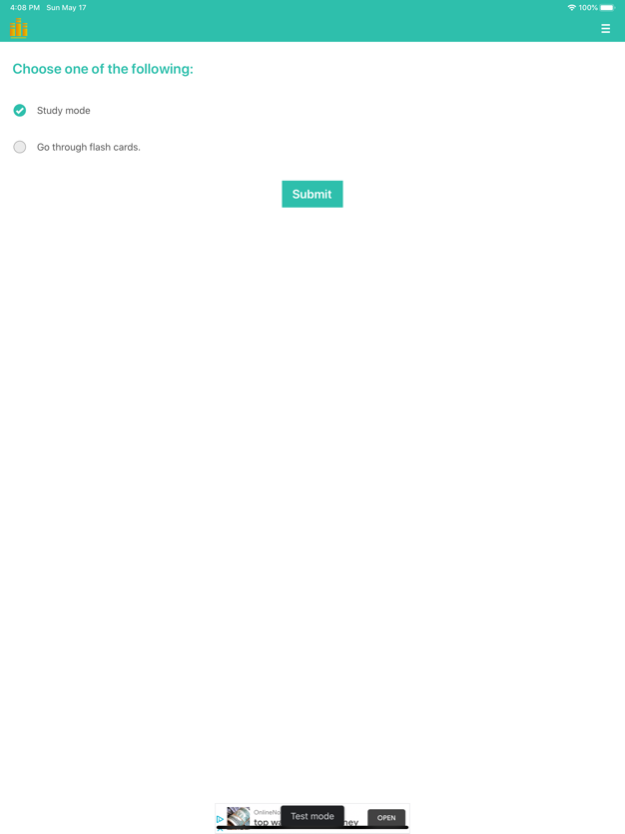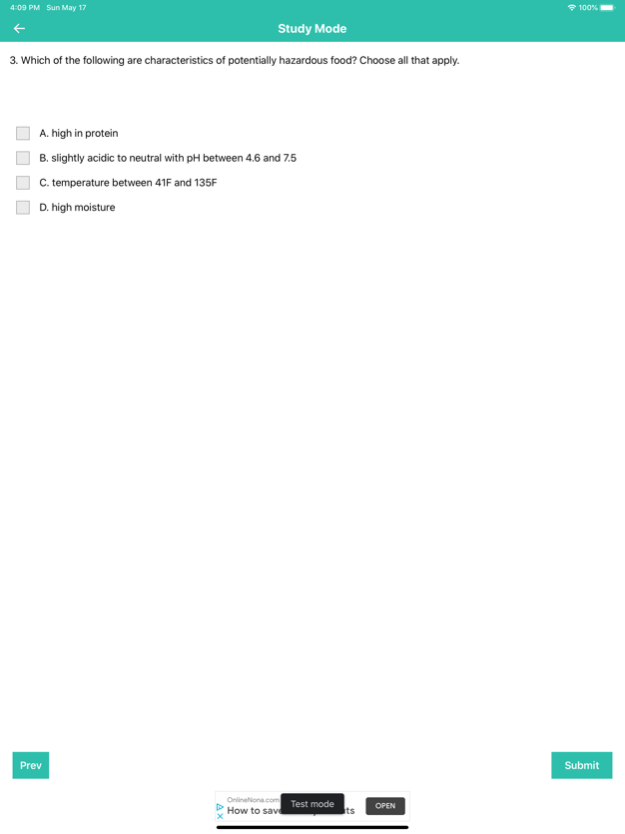Servsafe and CPFM Test Prep 1.6
Continue to app
Free Version
Publisher Description
Pass your Servsafe Manager or Prometric Certified Professional Food Manager exam with our comprehensive practice tests and flashcards.
The app has 2 modes: study mode, and flashcard mode. In study mode, the exam is not timed and you will see the answer and explanation right after answering a question. In flashcard mode, you will be able to go through flashcards as well as grade yourself.
The free version of the app gives you access to all practice questions and flashcards and is ad-supported. The premium version gives you access to all questions and flashcards with no ads.
Our practice questions and flashcards cover the following topics:
Foodborne Illnesses and Major Risk Factors
Foodborne Illness Prevention
Food Safety Manager/Person In Charge
Major Food Allergens
Potentially Hazardous Foods
Food Contamination: Biological, Chemical, and Physical
Food Contamination and Cross Contamination Prevention
Proper Temperature Monitoring and Control
Proper Ways to Thaw, Cool, and Re-heat Food
Hot/Cold Food Holding Requirements
Food Preparation and Cooking Requirements
Buffet/Self Service Requirements
Purchasing/Receiving Food
Proper Food Storage and Cold Storage
Personal Hygiene and Hand Washing
Methods for Cleaning and Sanitizing Equipment and Utensils
Manual Ware Washing
Integrated Pest Management
Facility, Lighting, and Plumbing Requirements
HACCP
Health Policies and Practices
May 18, 2020
Version 1.6
More free questions.
About Servsafe and CPFM Test Prep
Servsafe and CPFM Test Prep is a free app for iOS published in the Kids list of apps, part of Education.
The company that develops Servsafe and CPFM Test Prep is Shu Tang. The latest version released by its developer is 1.6.
To install Servsafe and CPFM Test Prep on your iOS device, just click the green Continue To App button above to start the installation process. The app is listed on our website since 2020-05-18 and was downloaded 1 times. We have already checked if the download link is safe, however for your own protection we recommend that you scan the downloaded app with your antivirus. Your antivirus may detect the Servsafe and CPFM Test Prep as malware if the download link is broken.
How to install Servsafe and CPFM Test Prep on your iOS device:
- Click on the Continue To App button on our website. This will redirect you to the App Store.
- Once the Servsafe and CPFM Test Prep is shown in the iTunes listing of your iOS device, you can start its download and installation. Tap on the GET button to the right of the app to start downloading it.
- If you are not logged-in the iOS appstore app, you'll be prompted for your your Apple ID and/or password.
- After Servsafe and CPFM Test Prep is downloaded, you'll see an INSTALL button to the right. Tap on it to start the actual installation of the iOS app.
- Once installation is finished you can tap on the OPEN button to start it. Its icon will also be added to your device home screen.